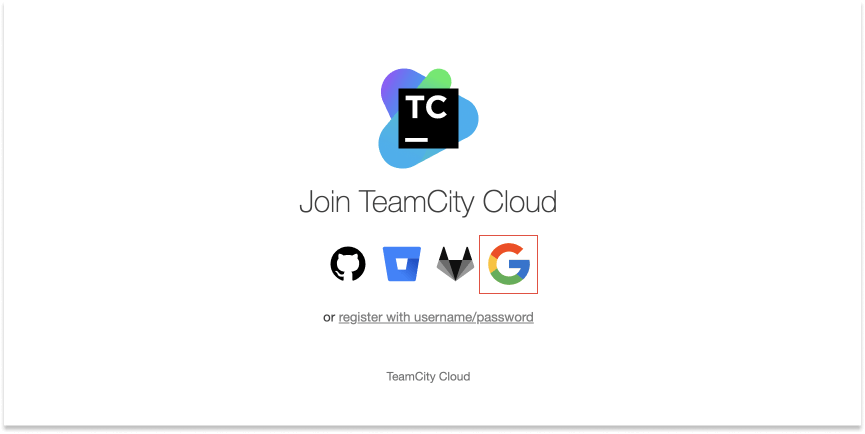JetBrains‘ TeamCity Cloud now offers seamless integration with Google. In addition to signing in with GitHub, Bitbucket, and GitLab, this new feature provides another convenient authentication method.
Google users can now create a TeamCity Cloud account using their Google accounts, login via Google SSO, and delete team members’ TeamCity accounts by deactivating their Google accounts.
Let’s take a closer look at how the feature works and why it’s useful.
What is Google Authentication in TeamCity?
Google Authentication is a feature that allows users to create a TeamCity Cloud account using their Google accounts. Thanks to this integration, administrators won’t have to worry about creating accounts for every new team member.
How does Google Authentication work?
For an existing TeamCity Cloud instance, administrators first need to enable logging in with Google accounts as a new authentication method.
To do that, users navigate to Administration > Authentication > HTTP / SSO authentication modules > +Add module.
Here, users will be able to specify whether you want to allow creating new users on the first login via a Google account. Users can also configure the default roles assigned to newly registered users.
Users can also choose to allow users from all domains (including gmail.com) to log in or restrict authentication to users from specified Google domains.
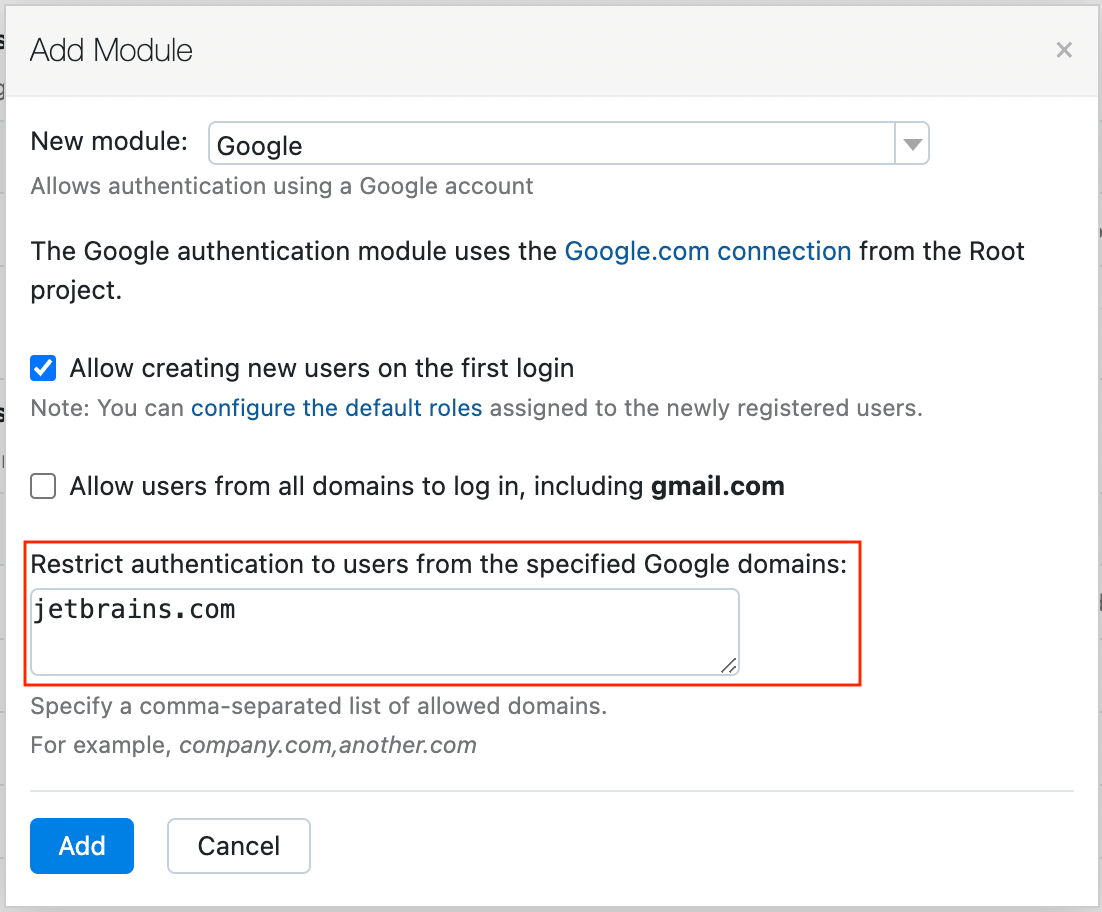
After that, users will be able to access Google as one of the HTTP / SSO authentication modules.
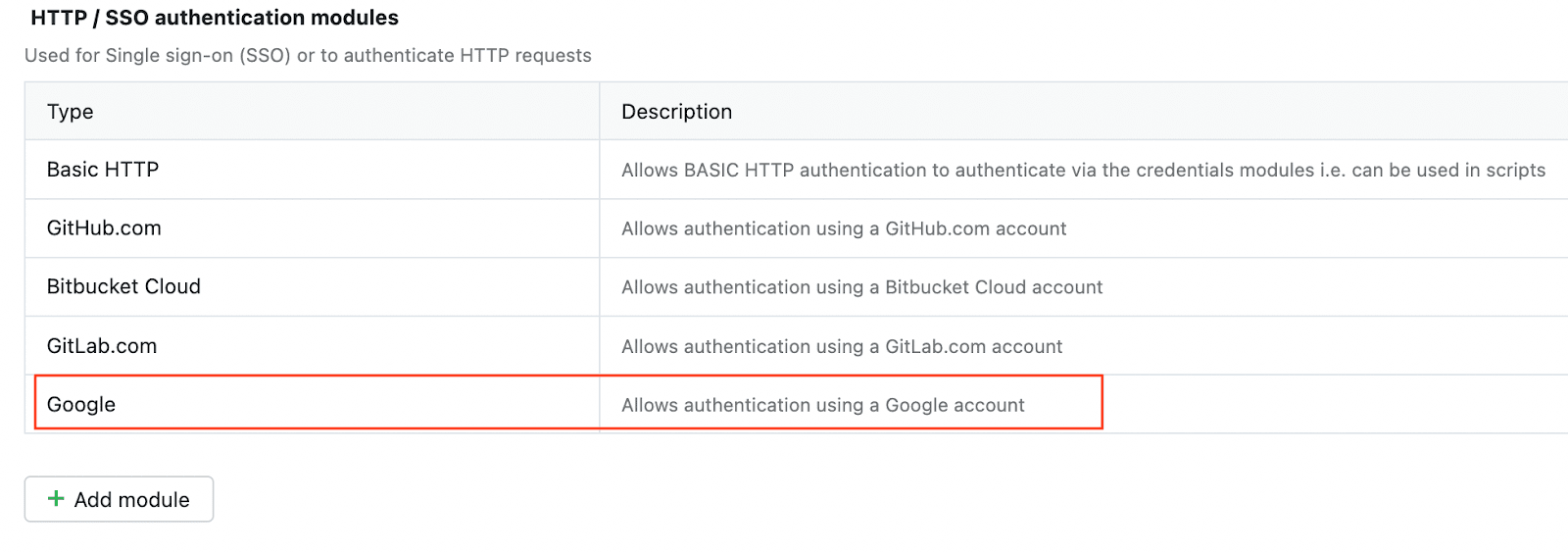
How can this feature help organizations?
TeamCity’s native integration with Google streamlines the authentication, provisioning, and deprovisioning of new and existing users. Users won’t need to spend time creating and managing credentials for their TeamCity accounts.
When a new user joins the organization, they can easily set up their own TeamCity account using their Google credentials. If users leave the organization, it’s easy for administrators to deprovision their TeamCity account by deactivating their Google account.