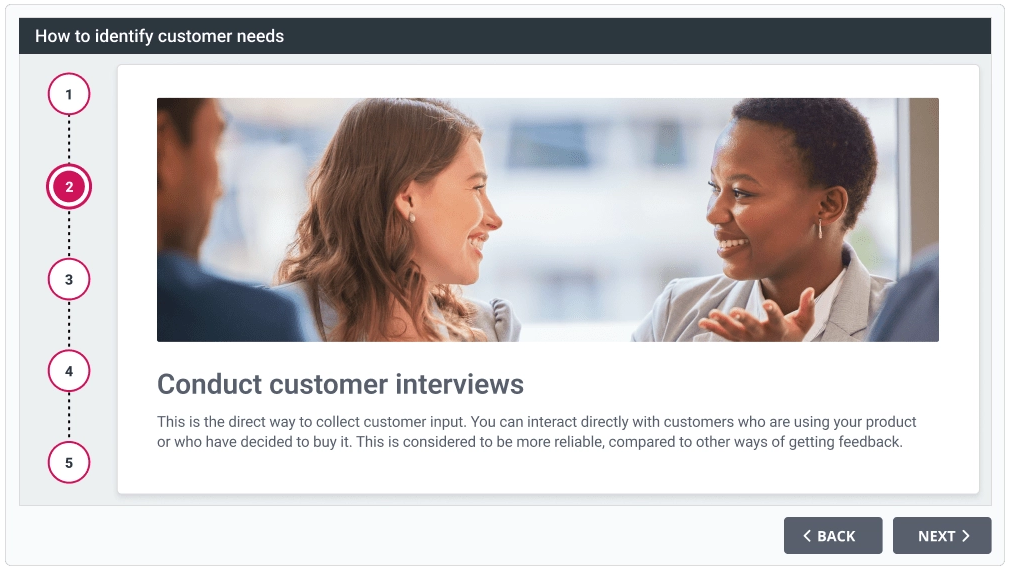Design courses like a pro: Discover how fast and easy eLearning course creation can be with iSpring Suite.
If you know PowerPoint, you know iSpring
Course creation is fast and easy when you work in a familiar PowerPoint environment. Turn your presentations into eLearning courses and upload them to your LMS. Using the content library which contains more than 89,000 royalty-free course templates, actors, backgrounds, icons and buttons makes the creation even more easy.
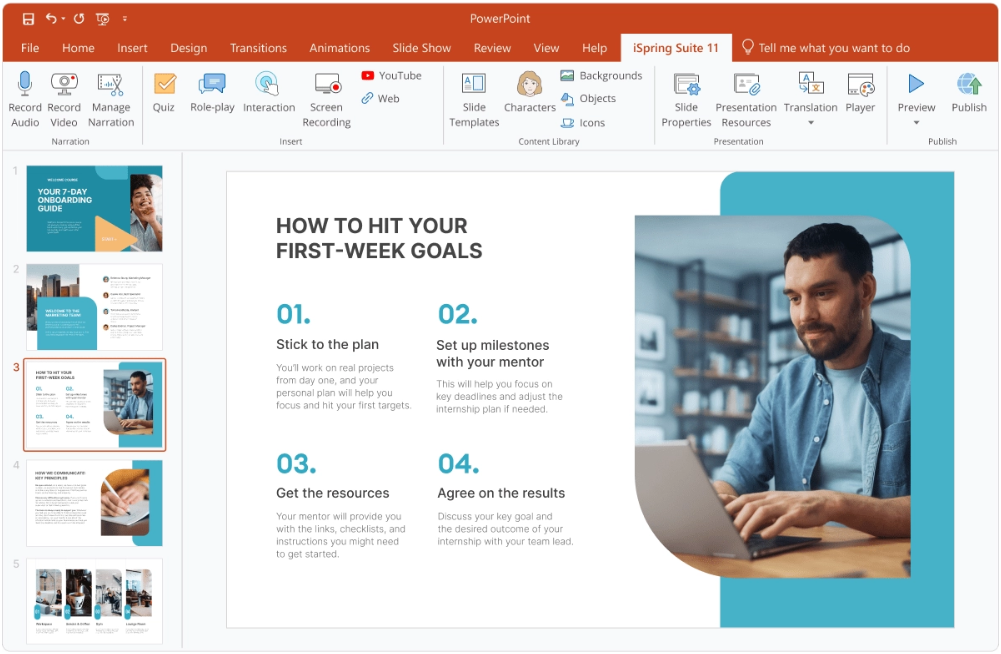
iSpring Suite's 12 powerful features save time, effort, and money. Develop interactive courses, assessments, video tutorials, and dialog simulations with a single toolkit.
- PPT to SCORM conversion: Convert your PowerPoint presentations into online mobile-ready courses.
- Video lectures: Combine your video with slides in your courses easily.
- eLearning interactions: Present your content in a more engaging way with 14 interactive templates.
- Interactive assessments: Build quizzes with 14 question templates, branching, and flexible scoring.
- Video editor: Trim and merge your videos and add titles, transitions, music, and graphics.
- Screen recordings: Quickly record screencasts with voiceovers or webcam video.
- Interactive role-plays: Create scenario-based conversations to boost communication skills.
- Text-to-speech: Create professional voice-overs and localize courses in 42 languages.
- Content library: Use ready-made templates and images to build courses in a few clicks.
- Adaptive player: Any course you make with iSpring will play on all devices seamlessly.
- Online collaboration tool: Collect feedback and share content all in the iSpring cloud.
- Extensive LMS compatibility: iSpring courses work great in any LMS that supports SCORM/AICC/xAPI/cmi5.
Create video lectures
Make your presentations spring to life by combining video with PowerPoint slides. Your learners can change the relative proportions of the slide and video to focus on what matters most.
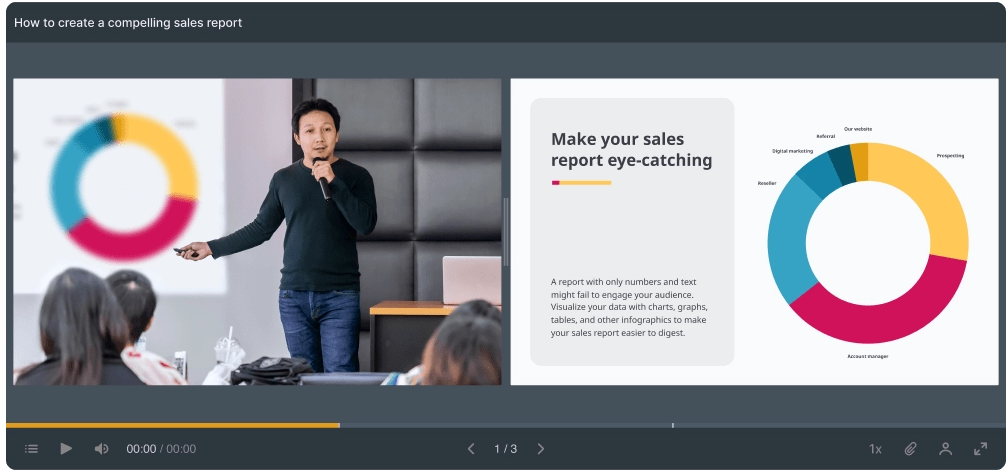
Build interactive assessments
Quiz creation is a breeze with 14 ready-made question templates. Create assessments with videos, drag-and-drops, branching, flexible scoring, and customizable testing rules.
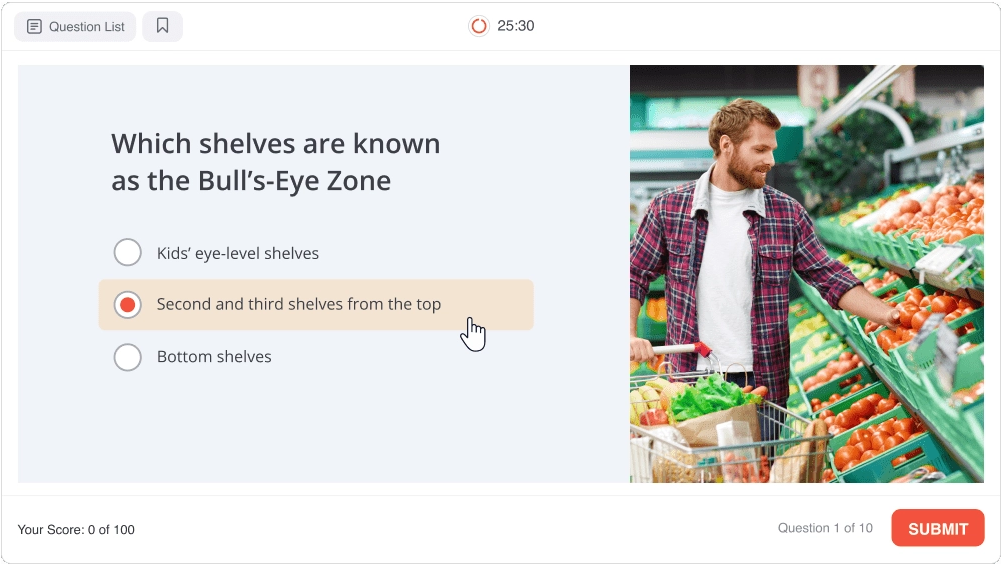
Record screencasts and software tutorials
With iSpring Suite, you can create high-quality screencasts: capture all or part of your screen, spotlight mouse actions, add shortcuts, and include visual hints for each step.
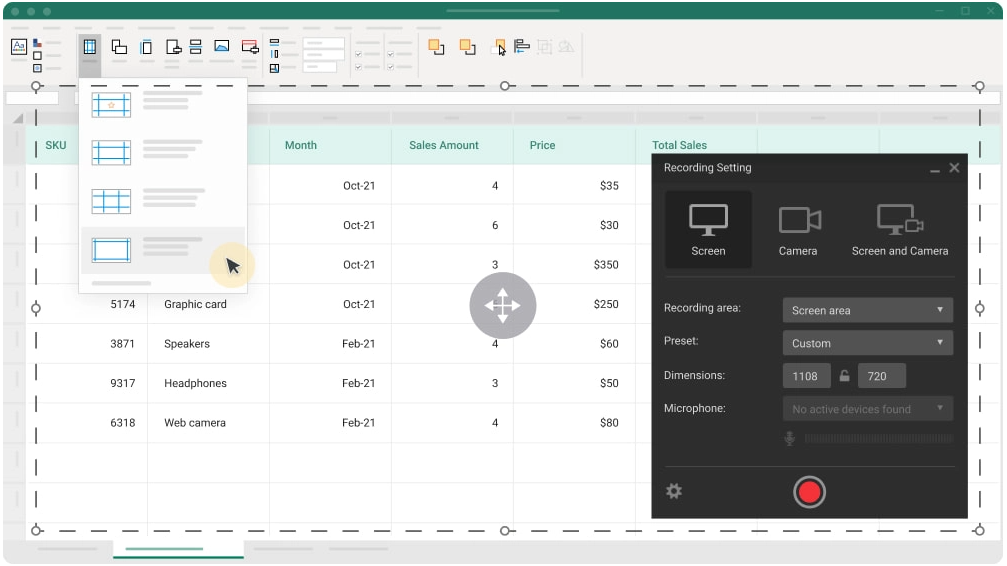
Create interactive role-plays
Design real-life scenarios to bolster your team’s communication skills. Create branching scenarios, add voice-overs, and use built-in characters and locations to make conversations truly authentic.
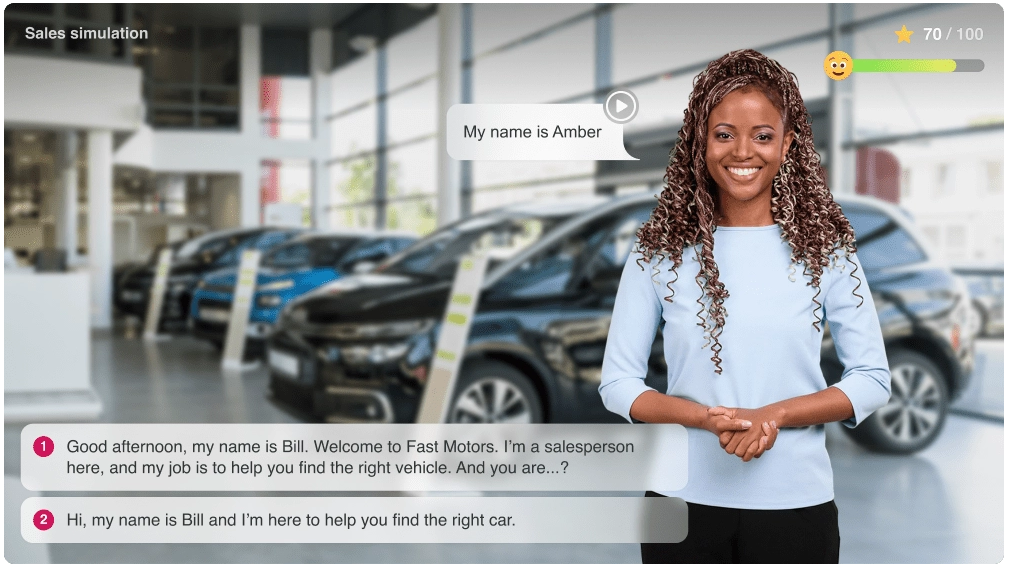
Add eLearning interactions
Visualize your content with iSpring eLearning interactions. Use 14 ready-made templates to create diagrams, timelines, glossaries, catalogs, FAQs, and more.