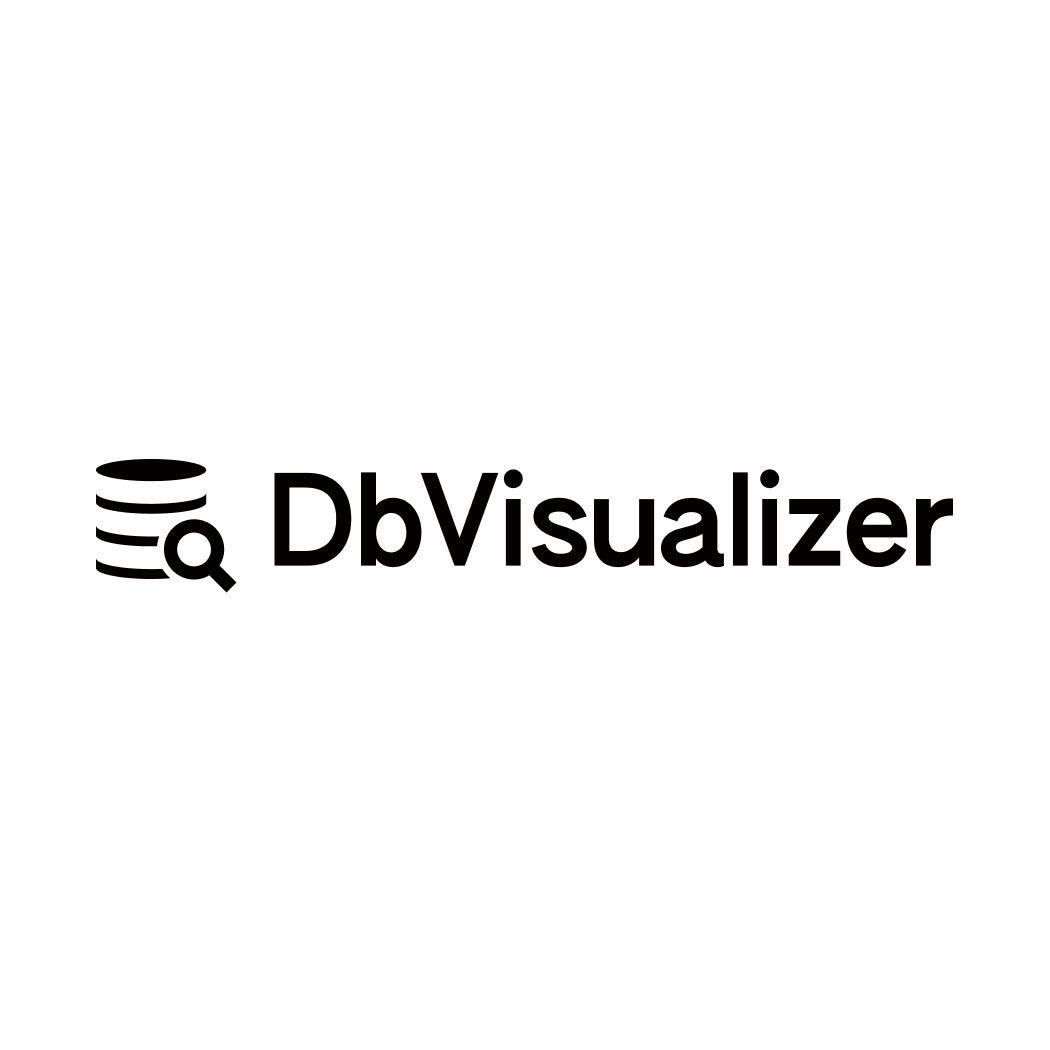DbVisualizer is the database client with the highest user satisfaction.
Developers, analysts, and DBAs use it to elevate their experience with modern tools to build, understand, manage and maintain databases. It helps you generate and optimize SQL queries, use variables in SQL statements, compare queries, generate ERDs, manage database-specific objects, edit table data like a spreadsheet, set up monitoring, use CLI, and so much more.
It connects to all popular databases (e.g. MySQL, PostgreSQL, SQL Server, Oracle, Cassandra, Snowflake, SQLite, BigQuery, and 20+ more) and runs on all popular OSes (Windows, macOS, and Linux).
With 6 million downloads and Pro-users in 150 countries worldwide, it won't let you down. Free and Pro versions available.
Learn more here about DbVisualizer.
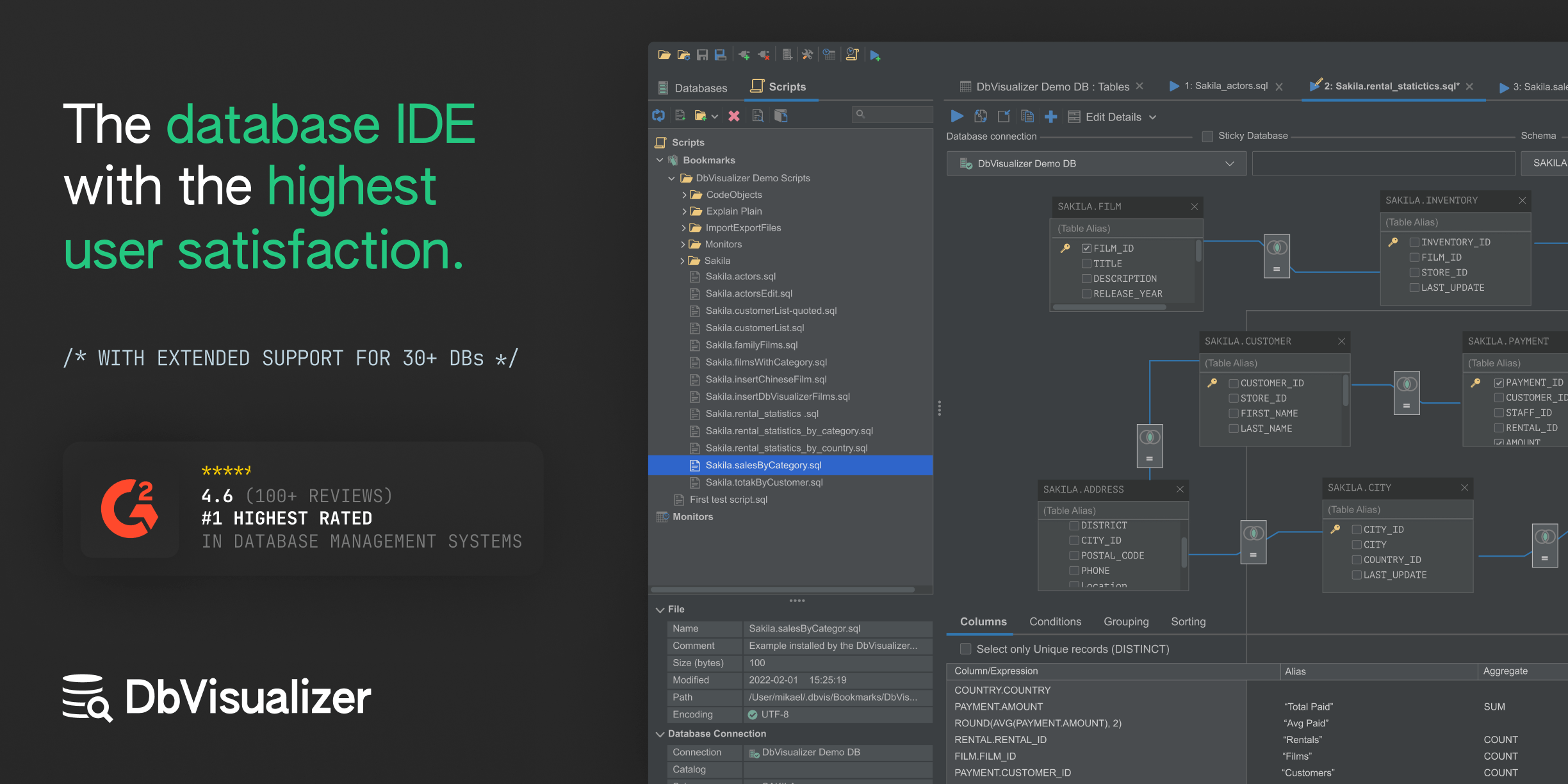
Introducing DbVisualizer 24.1. This new release comes with an all-new Code Editor, that has been completely overhauled and improved. It comes with improvements such as a better Find and Replace tool and a smarter Auto-complete function. We're also introducing Workspaces, a handy feature that makes switching between contexts and tasks simpler. You’ll also see updates to how you create new connections, how the master password behaves, performance improvements, better database support, and more.
Version 24.1 is the first release of 2024. Here you can find all improvements
CODE EDITOR
SQL Editor rebuilt from the ground up
This new version includes many improvements, both big and small, all aimed at giving you a great environment to work in making it more user-friendly and efficient.
Find and Replace
Redesign of the Find and Replace functions for efficiency and ease of use:
- seamlessly switch between searching and replacing text
- choose to match by case or whole words
- utilize regular expressions for complex searches
- easily navigate between matches.
All of this is accessible through a straightforward, inline panel
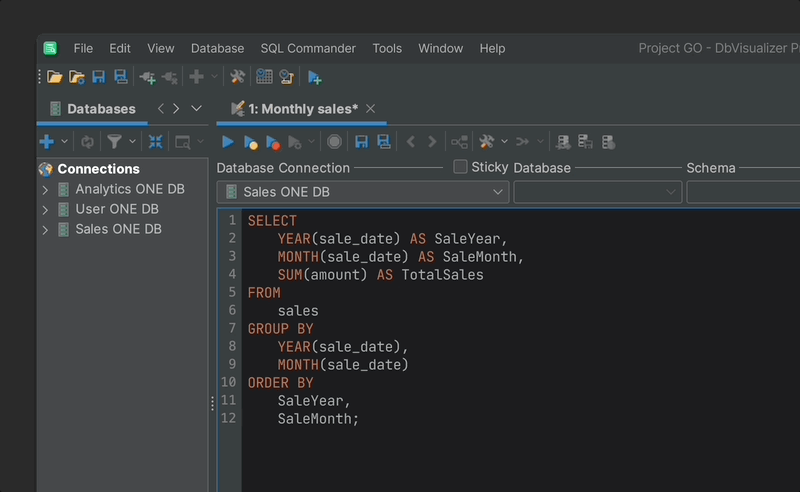
Auto-complete
The new SQL editor features a newly developed auto-completion engine designed to be smarter and more accurate than before.
- handles complex queries better
- understands the difference in context between the inner and the outer parts of the query
The default shortcut to trigger the auto-complete feature in the editor is CTRL + SPACE.
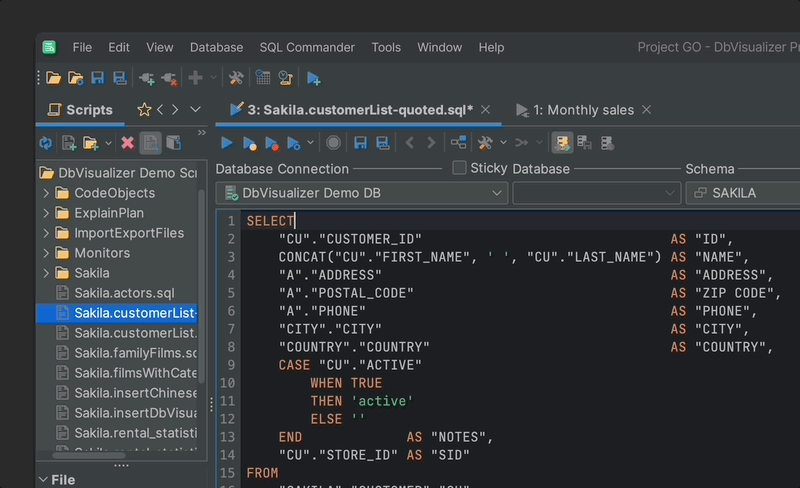
WORKSPACES
Switch between multiple contexts using workspaces
The new release includes support for workspaces, a feature that allows you to switch effortlessly between different work contexts. Each workspace operates independently, complete with its own connections, drivers, scripts, and settings. This functionality makes it easy to manage distinct environments, projects, or client engagements. You have the flexibility to tailor each workspace to suit your specific requirements.
Workspaces can be created and opened through the File -> Workspaces menu.
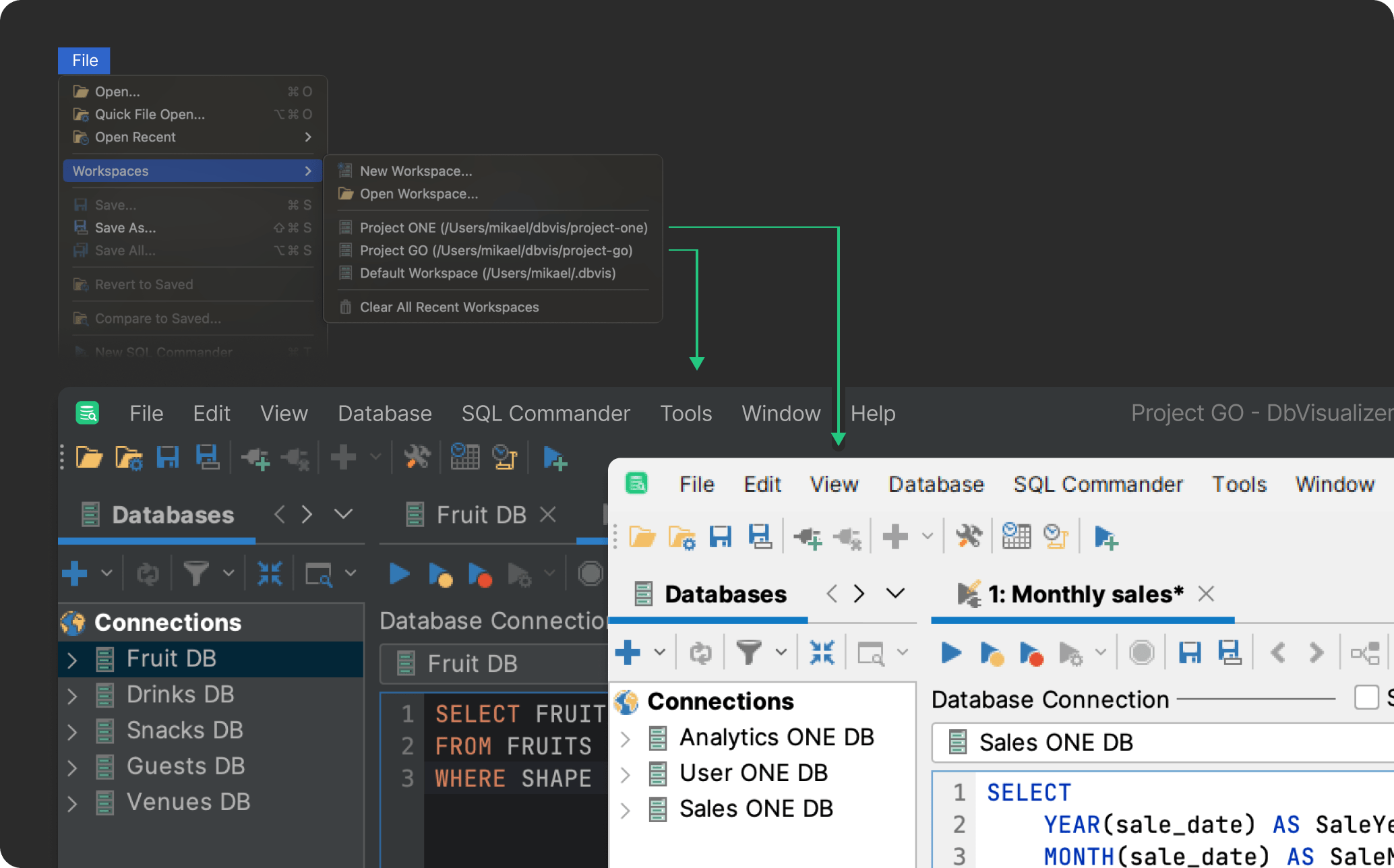
DATABASE CONNECTIONS
Create a connection from a database URL
An additional method to create database connections simplifies the setup process. Now, you can begin by entering your database URL, and DbVisualizer will automatically choose the matching drivers for you.

MASTER PASSWORD UPDATE
Streamlined handling of the master password
If security is a priority for you, you're likely already familiar with the master password feature. In this new release, the master password experience is refined to make it more intuitive and less obtrusive. This enhancement allows you to maintain robust security without compromising on ease of use.
PERFORMANCE
Performance and stability fixes
Improved database read performance
Better response times and less load on the database by reducing the need for roundtrips and are handling paging in a smarter way for BigQuery, SingleStore, Vertica, and Oracle databases.
Additional syntaxes for multi-row inserts
Added support for additional syntaxes for multi-row inserts that can be generated when exporting table data. Using multi-row inserts is essential to the performance when importing large data sets. This release extends the support for the default SQL-92 syntax to also include syntaxes specific to Oracle and Cassandra, as well as the generic union-based syntax.

Smarter memory management
Memory used by scripts and result sets is released faster, making DbVisualizer more efficient when processing large result sets and working with complex scripts.
DATABASE SPECIFIC IMPROVEMENTS
Improved database support
Oracle
The Grant Privilege action has been added for materialized views, functions, and procedures in Oracle databases. With this addition, you can give privileges to database users to perform operations on the corresponding database object. To give privileges to several objects at once, select them in the database objects tree first.
Microsoft SQL Server
In the new release, default constraints are displayed alongside primary key, foreign key, unique and check constraints in the database objects tree for SQL Server. This allows for a more comprehensive view and easier navigation of the database schema.
SingleStore
Now, DbVisualizer includes the capability to display the DDL for pipelines in SingleStore. This allows users to view the underlying SQL statements that define the structure and configuration of pipelines in their database.
Vertica
Support for procedures in Vertica has been improved. Now it is possible to create stored procedures as well as external procedures in the GUI, and more information about existing procedures is shown both in the Procedures view and in the database objects tree.
AND MORE
Additional improvements across the board
Navigation in the row form editor
Added navigation buttons to the row form editor in DbVisualizer makes it easier to move between rows within a full result set, while staying within the familiar interface of the row form editor. This enhancement streamlines the process of reviewing and editing data, providing a more seamless and efficient user experience.
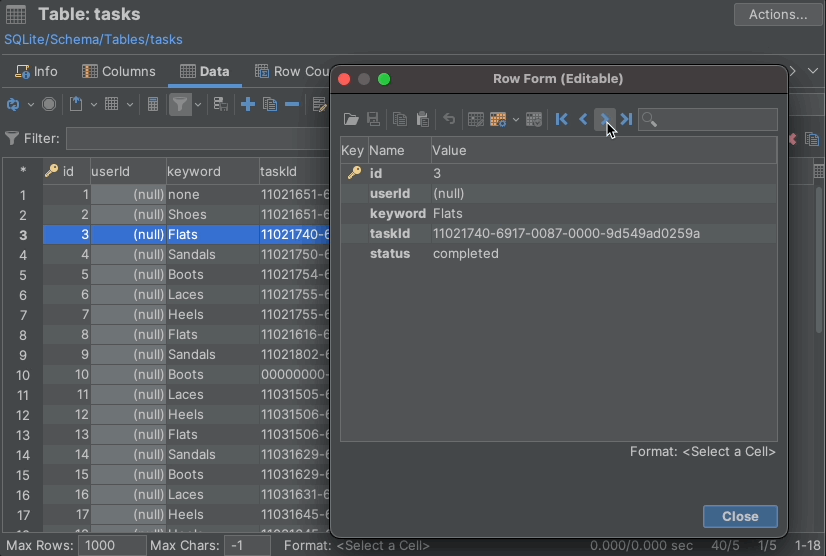
Adjust window sizes to the selected application font
As you adjust the font size within the application, the windows will automatically resize to match, ensuring a consistent and optimal viewing experience. This feature not only improves readability but also provides a more comfortable and adaptable user interface, catering to various screen sizes and user preferences.
Security updates
DBVisualizer continues to strengthen its security infrastructure by upgrading to the latest version of the Java platform and updating third-party dependencies. This approach to maintaining up-to-date software components is a key part of DbVisualizers´ commitment to providing a secure environment for our users. DbVisualizer now comes bundled with Java 17.0.9.
Please see the Release Notes for a full list of updates in DbVisualizer 24.1.
Key Features
Powerful SQL editor
Modern SQL coding. With the help of intelligent autocomplete, visual query builders, variables and much more, users spend less time on mundane coding tasks, and more time on actual problem solving.
Universal database management
Works with all your databases. You’ll be able to connect to most popular data sources and work with their custom object types directly in the client. You’ll also find tools for database visualization and optimization, helping you work smarter and faster.
Simple data management
Harness the power of SQL with the simplicity of a spreadsheet. With simple query tools, inline data editing, and powerful exports you have everything you need to manage your data with less queries and with full control.
Configurable to fit your workflow
Make it yours. You can fully control window layouts, key bindings, UI theme, mark scripts, and database objects as favorite for quick access or even work outside of DbVisualizer with the command-line interface. You are in full control.
Security built in
DbVisualizer is built to meet rigorous security standards. Set up encryption for all data that goes to and from the application, set user permissions to avoid alteration of sensitive data, and enforce strong local passwords. All configurable directly in DbVisualizer.
CONTACT
Pascal Carmohn
✉️ [email protected]
📞 +49 (0) 89 2314142 11